The solution I presented last time was working pretty well for a few years. Someday, I upgraded my PC with a Radeon 7770 graphics card. Graphics were great, the sound horrible. - The sound? What does that have to do with a new graphics card, you might ask. Well, unfortunately, either due to noise on the power/signal lines on the main board or due to electromagnetic fields, each time the graphics card processes a frame, I heard a horrible ticking on my speakers. The rate and volume changed with the framerate and the complexity of the tasks. The noise however wasn't present on the digital outputs, only the 3.5 mm jack was affected. So why not upgrade the PC speakers to toslink?
No sooner said than done! I opened up the subwoofer and looked for a nice place where I could fit in another digital to analog converter, which I had to slightly modify:
I didn't want to use the RCA jacks since these need a lot of space. A convienient connector was already present to connect the analog input PCB to the main amplifier board, I just the same one on the bottom of the converter to be able to just switch a single plug:
Since the space on the back plate is really limited, I had to mount the converter flat on the sheet metal. Therefore, the optical input had to be mounted upright:
And it works! Ok, to be honest, these modifications wer nothing special, but sometimes the simple way is enough. There is one problem though - my sound card has only one optical output... But that's a story for next time.
- Marv
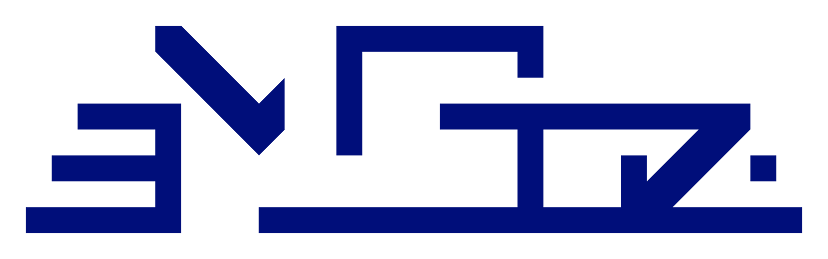





No comments:
Post a Comment